

Here's where things get interesting...
When we interviewed a handful of successful lawn care services on the GreenPal platform we noticed they had done the same thing.

Think about it...
Facebook is used by 2 billion people and what's more people are using it to find local lawn mowing services, especially when they are new to town.
The best part… Facebook gives you a "Book Now" button on your business page which you can connect to your GreenPal store.
Now what's the point?
Because this one of the most effective ways to drive new clients to your GreenPal account for free.
Remember… when someone signs up at your page they get connected with ONLY YOU and no one else on the GreenPal platform. So think about it as little customer generation machone working for 24 hours a day for free.
There is a simple two-step process... So It's a no brainer.
(if you already have a business page then go to Step 2, keep in mind
you'll need a business page in addition to your personal profile)
First, log into FB with a laptop or desktop computer and then go to: https://www.facebook.com/pages/create
Heads up... You'll need to be logged in first to your personal profile because that's how you'll manage your business page.
Then select "Local Business":



Next enter your business details and select "Landscape Company" as the type of business and click Get Started:



Well that was easy. Now you have your free Facebook business page which will help people find and hire you after you connect your GreenPal store to it.
Heres how to do that:
Why does this matter? Because this is the button homeowners will push to order services from you on your GreenPal store.



Then click "Book with You" to get the "Book Now" button added to your page.

Then click "Next" in the lower right corner:



After that click "Link to Website" to send people to your GreenPal storefront to take their bid request:



Now here is where you enter the address for your GreenPal store:



You might be wondering… What is the address to my store?
That's easy, head over to your GreenPal dashboard and click the share icon in the header. Then click the green button COPY:
And then go back paste it in the box on your FB account setup and click Save:



And that's it.
Then when people click Book Now they will go directly to your store like this guy's.
Here is an example of a GreenPal vendor that is killing it with tips like this one:



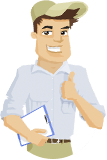
Now, as you know, this is the best and free way to grow your lawn business by leveraging Facebook connected to your GreenPal store. So we recommend getting this done asap, it takes 2 minutes.