Digital Landscape:
Web presence crucial for lawn care in 2024 A new website materializes every three seconds; almost thirty percent of business happens online. Every company – including those in the lawn care sector – needs a solid web presence. But web development costs a pretty penny. So, is it possible for businesses to DIY their website? Or should they spend the money and hire a web designer?
A new website materializes every three seconds; almost thirty percent of business happens online. Every company – including those in the lawn care sector – needs a solid web presence. But web development costs a pretty penny. So, is it possible for businesses to DIY their website? Or should they spend the money and hire a web designer?
Creating your lawn care company website can seem complicated, but we're here to help. In this guide, we'll provide an in-depth look into what lawn care business owners need to know before building a site themselves or hiring a web agency — topics like:
DIY website builders
Pros and cons of WordPress
Website builders using artificial intelligence
Things to consider before creating or buying a website
How much do websites typically cost?
The best DIY website builders for lawn care businesses
1) Carrd
Carrd provides a more straightforward website building experience. Like larger competitors, the platform has several templates for businesses — even in niches like lawn service — to help DIYers create a professional site.
Ultimately, as a business scales, hiring a professional may help. However, a free website builder like Carrd allows lawn care business owners to rapidly create a responsive website at a fraction of the cost of hiring a professional. However, there are some things to consider with Carrd's free tier. Carrd will launch a business's site as a subdomain, which means the domain "card.co" will appear at the end of the business's domain. Plus, the Carrd logo appears on every page within their free tier.
Users can do one of two things to eliminate these issues:
1) They can link a domain they've bought to their Carrd website. This method involves technical know-how, including updated backend website records to point to the Carrd-built website. This option also doesn't eliminate the Carrd logo.
2) The easier route is to update to Carrd's Pro Standard plan. For $19 a month, users can easily link their custom domain and connect forms to their site to collect inbound leads for their business.
For those businesses saving at every turn, platforms like Carrd prove a great option. They help lawn care businesses present their services, pricing, and contact information intuitively.
A drag-and-drop editor and responsive design ensure your site looks great and is easy to use on any device.
There is a slight learning curve with Caard. It's much more simplistic than using WordPress and a site builder, but for DIYers with no web design experience, Carrd will take some time to get used to. Thankfully, plenty of YouTube tutorials help DIYers master the drag-and-drop features.
Carrd is great for landing pages but offers multipage layouts as well. The best part for lawn care businesses is that Caard can help them communicate every part of their business and share how potential customers can reach them best or book a service date.
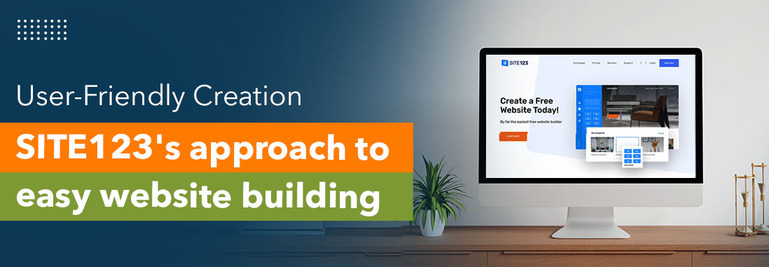 2) SITE123
2) SITE123
SITE 123 provides a unique web-building experience. It's one of the more user-friendly platforms. Lawn care business owners looking for a DIY option might find this platform the best suited for their goals.
The platform is not drag and drop. It's more like a guided tour, where users input their information as the site builder tailors the output without the user needing to add placeholders for things like text and images.
SITE123 provides lawn care businesses with a preselected list of options. It is a limiting process, but many find that welcoming. They don't want all of the bells and whistles. They want results. SITE123 delivers.
Like Carrd, SITE123's free tier includes a subdomain and a floating SITE123 tag. For some business owners, this consideration may not detract from them sticking with the free plans.
However, it is essential to consider customers. Even if a business owner doesn't care if the platform logo is on their site, will their customers? Consider whether or not removing the platform builder's logo will improve the user experience for potential clients.
For $12.80 a month, lawn care businesses can upgrade to SITE123's premium level and receive the following:
A free domain for one year
3GB storage
3GB bandwidth
Removal of the SITE123 floating tag
The ability to connect a currently owned domain
A store
 3) Wix
3) Wix
Wix is another free DIY website platform. Wix lets you choose the appropriate industry you cater to so that you can utilize its carefully curated templates. Its website editor has a tutorial that provides step-by-step instructions for users to easily add text, images, videos, or contact forms to their site. More advanced SEO tools can help you boost the ranking of your business in the search engine result pages.
Wix is a more complex platform. It's powerful. However, for many lawn care business owners who are choosing the DIY route, Wix might be more of a headache than it's worth.
However, for those who want to hire a professional to redesign and optimize the site later, Wix might be a good call if a business owner enjoys the platform and can understand it enough — not moving platforms once the company scales would be a huge win.
 4) Squarespace
4) Squarespace
Squarespace boasts some of the best-designed templates available. The platform is clean and professional by default, making it a good choice for lawn care companies that want a sleek, modern look. Another benefit of Squarespace is that its themes are responsive, which means they work on any device a potential client uses to visit a site.
Squarespace also allows you to customize themes. It offers built-in e-commerce functionality, which makes it a good choice for lawn care companies that sell products online, such as gardening supplies or lawn care equipment.
Compared with a product like WordPress, Squarespace boasts a much more user-friendly interface. While still challenging to learn, Squarespace is more of a turn-key solution that allows users to build beautiful websites.
Squarespace does not offer a free plan, however. Prices start at $16 per month and cost $49 monthly on the higher end.
What should I know about WordPress?
While WordPress and site builders like Elementor are popular and provide useful features to build a website quickly, there may be better routes for a DIYer.
Eight hundred thirty-five million sites use WordPress as their content management system (CMS). It's a versatile platform. For those hiring a professional, WordPress is a great route. It's a CMS that has all the components to help a lawn care business grow.
Why WordPress is complicated for DIYers
WordPress is more powerful but has a steeper learning curve than building a small site on platforms like Carrd or SITE123.
Customizing themes, managing plugins, and keeping up-to-date with the latest WordPress versions is a full-time role — and lawn care business owners have limited time. The last thing they need is a complicated website that's a time sink. WordPress might be that without proper training or a professional completing the build.
To reach WordPress's full potential, a lawn care business owner must know the complexities of the platform. Plugins and page builders make the process possible, but it takes work. The marketplace for WordPress plugins is vast.
Let's say a lawn care business wants to add a cost calculator to its website. They're attempting to sell more services and provide bundled deals to boost revenue. Great idea. Plugins like the cost calculator by stylemixthemes make it possible.
However, any plugin comes with its own functionality. Learning how to use and implement plugins requires time. Moreover, plugins themselves present an inherent security risk. A lawn care business owner must keep up with WordPress and plugin vulnerabilities to ensure bad actors do not comprise their sites.
WordPress is a great platform. It's just not always friendly for the designer. DIYers might consider another platform unless they're technically savvy and up for the challenge. Those considering hiring a professional will find WordPress an excellent option for accomplishing their business objectives.
Can I build my lawn care website using artificial intelligence (AI)?
Artificial intelligence website builders offer lawn care businesses new ways to create websites without the hassle.
Many website builders use AI, such as Divi AI, Wix ADI, or WebWave. These services use artificial intelligence to assess your input and assemble a custom AI-created website design. The general process for using such tools depends on prompting the AI with basic information about the lawn-care business, such as the business's name, the type of services provided, contact details, and any branding preferences.
After the AI generates a website design based on user input, it can be customized to fit a business's needs better. Additional pages, sections, or features, such as a contact page or gallery, can also be added.
Many AI website creation platforms come with built-in tools that help lawn care business owners optimize their site for search engines by automatically creating meta tags, suggesting alt text for images, and making further recommendations to improve search engine optimization (SEO).
Things DIYers should consider
1) Templates are great, but DIYers shouldn't overly rely on them. A professional can take a template and make it look nice by reorganizing the layout and changing its color schemas and typography. If you like it, so might another business. It's always good to differentiate yourself; having a unique website from a competitor's is one way to do it.
2) If hiring a professional or agency to build your website, ask for a portfolio. Never agree to services until the proof of work and what was actually accomplished makes sense. For example, many agencies use percentages to show how effective their website build was for their clients.
Example: "A website redesign leads to a 200 percent increase in monthly inbound leads."
Great, right? It may be completely legit. Or, it could be a smoke screen. If the company only received five inbound leads last month and receives ten after the new website launch, that's a 200 percent increase.
It's mathematically accurate, but it's a disingenuous metric.
3) Think about company emails as well. Many landscape professionals must consider upgrading their email when choosing a website builder. Double-check if your website-building platform provides hosting and email services as well. A professional email linked to your domain is something to consider.
4) Don't shy away from a productized approach. Often, web design companies specializing in lawn care websites have worked in lawn care themselves or have found a proven way to help lawn care companies reach customers.
They'll use language such as "a proven method," meaning they most likely reuse templates and sites they've built to expedite the process and lower customer costs. It's not custom. That's okay. What matters is the return on investment.
Check their testimonials. Call business owners they've worked for. If their process is effective, it's worth it and can save you money over a company that charges top dollar for a custom-built site that may look fantastic but doesn't bring in business.
What to expect when hiring a web designer![]()
Website pricing runs the gamut. The adage "you get what you pay for" is mostly true in the website industry. However, there are some cases where hiring a newcomer in the field can work out great.
Many inexperienced graphic and web designers are looking to make a quick buck, though.
Been on a lawn care Facebook group lately?
Everybody and their mama posts about their low-cost website or logo design services. Their skill sets are lacking — and so is their work. Ideally, find a web designer with a strong lawn care website portfolio. While finding great designers on sites like Fivver and UpWork is possible, be mindful that it's best to exercise caution.
There are designers on those job boards who have excellent portfolios and can deliver outstanding results. Here are some of the skills and tools you should expect to see from a proficient web designer:
Graphic Design
Figma or Adobe Creative Suite
User-experience design (UX)
SEO
SSL certificates
Excellent communication
Training clients on how to use their website
Mobile-responsiveness
Accessibility and Appropriate Cookie Policies
Web designers often work on two payment structures: hourly and milestones. Regardless, a lawn care business owner should receive clear terms and project guidelines before signing any contract. Hourly rates usually start at $30 (although some designers on sites like UpWork charge less) and run toward $100 or more.
Milestones are a great way to ease a business owner's mind. Not every web designer or agency will take this approach, but it breaks down the project and payments by completing pre-defined metrics. For example, a web designer may request $3,000 to complete a project but break it into three $1,000 payments for an initial design, the website build, and the website launch.
Realistically, a small lawn care business or solopreneur should start and expect to pay around two to three thousand dollars for a website that contains all it needs. Whether or not they take the DIY route or pay a professional, every lawn care site requires at least the following elements:
A well-thought-out site that is headache-free and has clear call-to-action buttons that ensure a client schedules their service
Excellent copy that adds a human element to the business and lets potential customers know more about the owners and company mission.
A frequently asked questions section
Clear contact information
SEO that includes the business name, location, and contact information in multiple places
Google Business Page
A gallery of projects (think before and after pictures)
Testimonials from satisfied client
A list of services the business provides
Quick Summary
DIY Website Builders | Key Points | |
Carrd | - Simplistic and cost-effective option - Free tier includes a subdomain and Carrd logo - Pro version allows custom domains and removes Carrd logo | |
SITE123 |
| |
Wix | - Offers industry-specific templates and advanced SEO tools - More complex platform with a learning curve | |
Squarespace |
|
This extensive guide serves as a helpful starter for lawn care business websites. There are many platforms that those looking to build their site can use. We've talked through the pros and cons of the DIY and paid approaches.
When building a site alone, a lawn care business owner might forget the crucial elements they need on their website; however, they may also find a good starting point and capitalize on easy-to-use website builders.
Paying a professional can be expensive. Checking a designer's portfolio and receiving clear terms before agreeing to any website build is essential. 




















